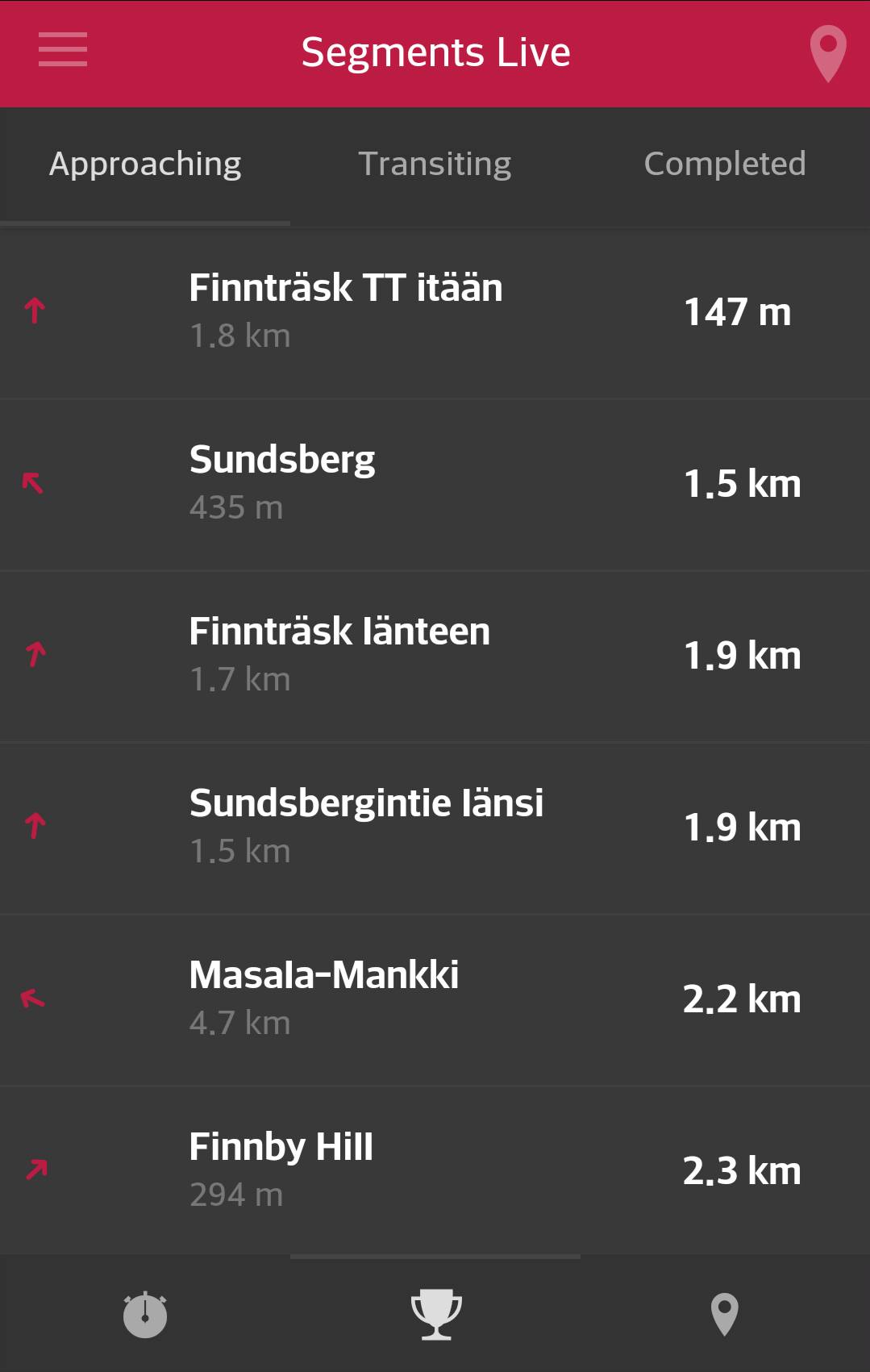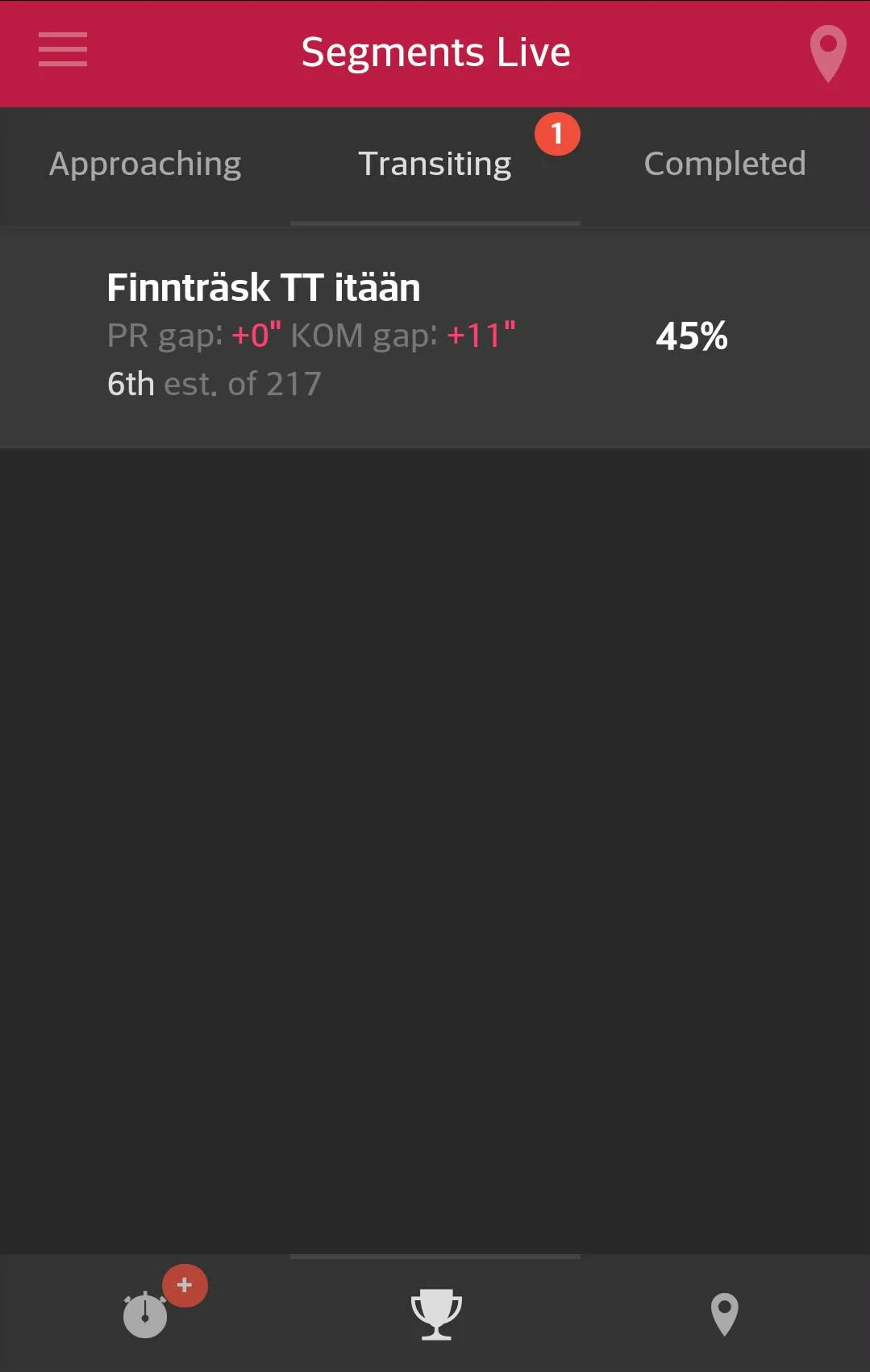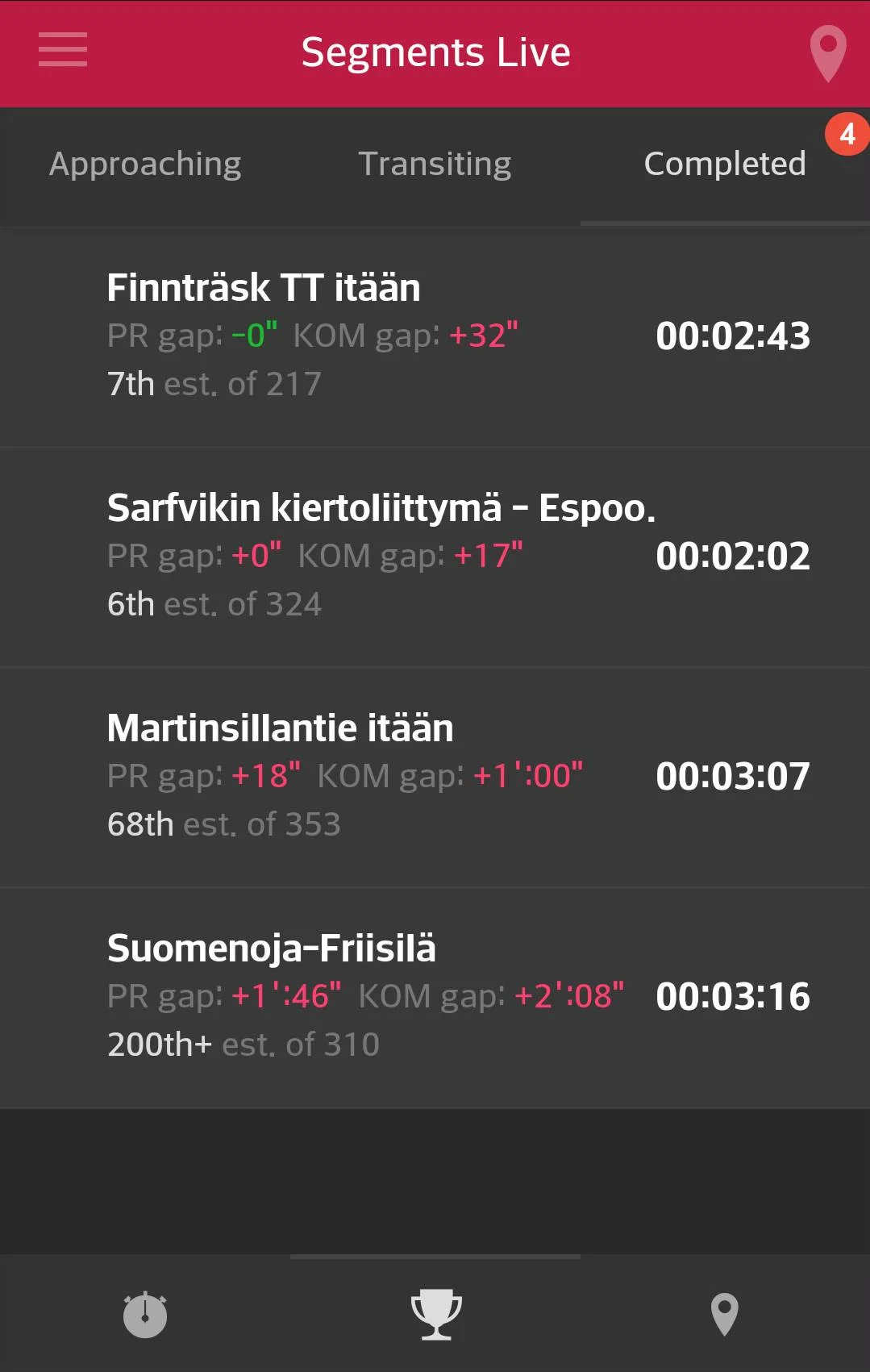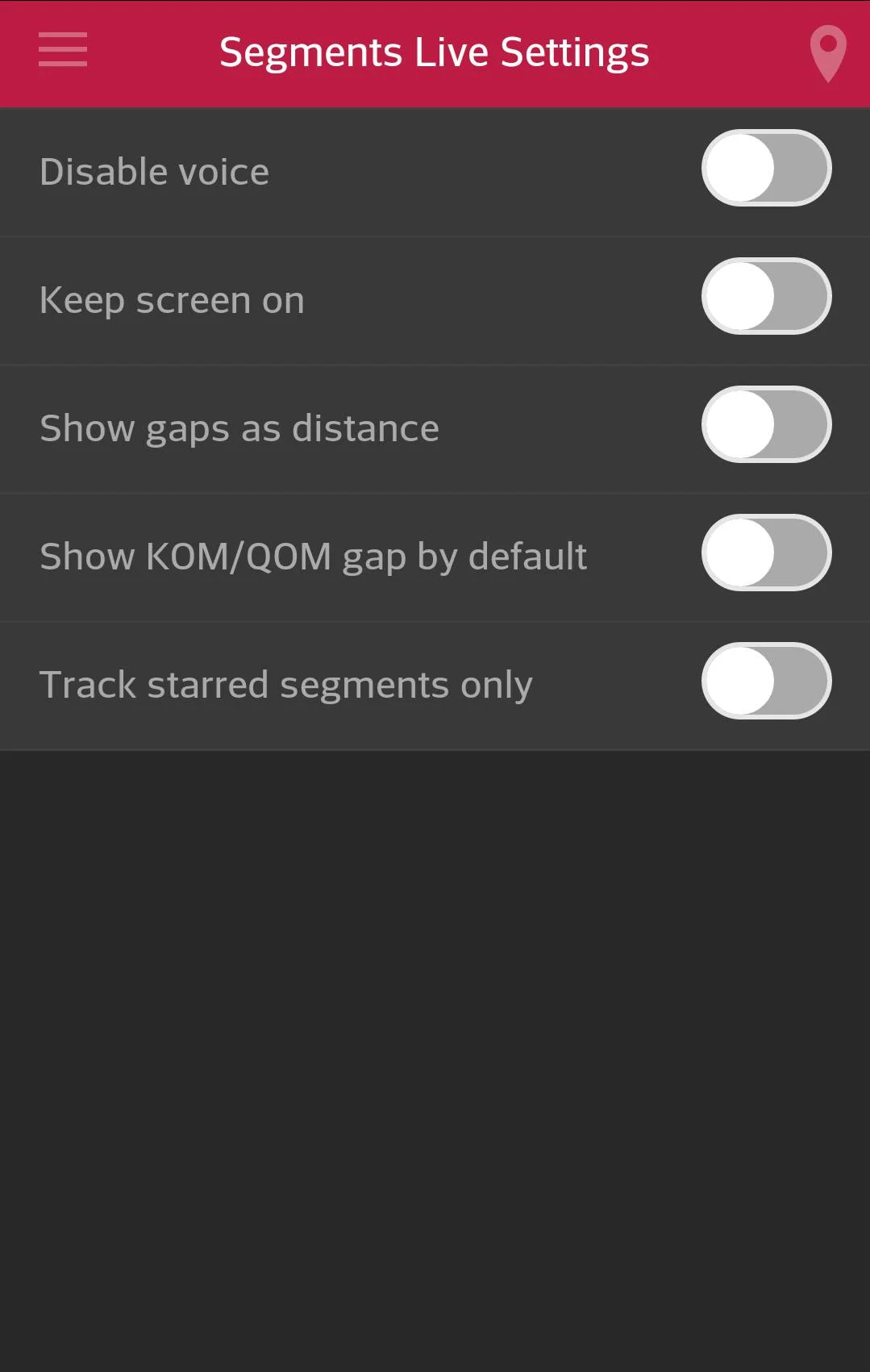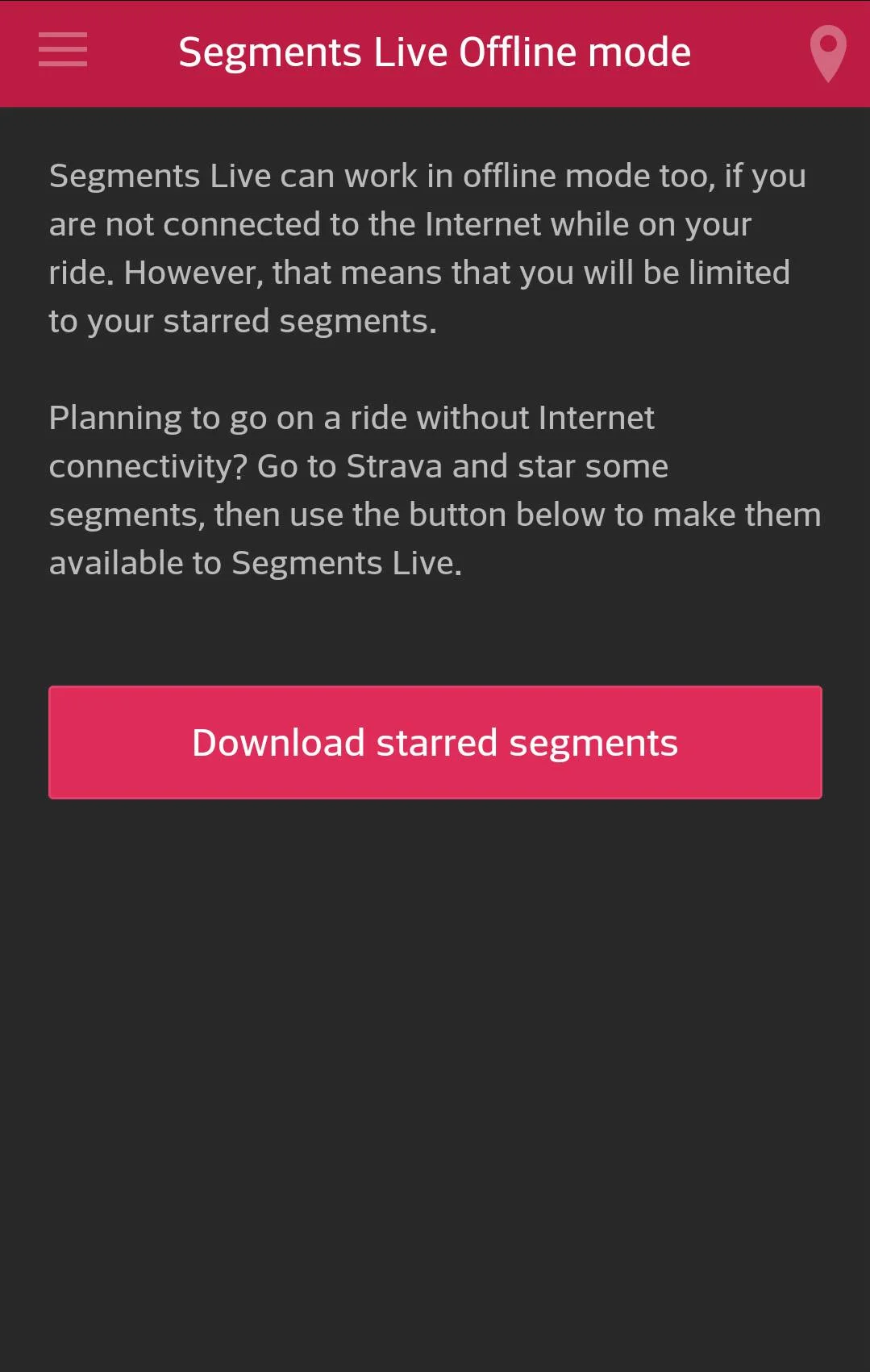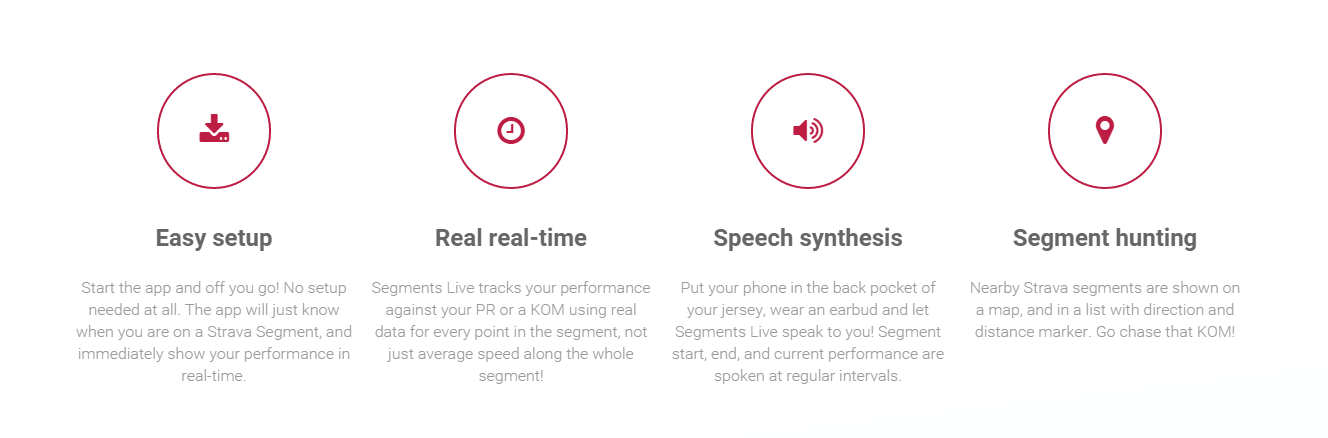Segments Live App Review
When Strava was launched it was clear we had a completely new way of competing against other people who were riding the same routes we did. And even better, wherever you would ride you could measure your performance against others. As the amount of Strava users exploded it really became harder and harder to achieve top positions on those virtual Strava segment leaderboards. Many became KOM hunters in this process. Now there's a completely new way of targeting Strava segments. The Segments Live app introduces a new era in beating yourself and others.
About the app - How it works
The Segments Live app uses your GPS location and provides you with live information about your Strava segment progress. This is done with audio, so you need to plug in your earphones in order to hear your progress. As soon as you are on a segment, you will start hearing which segment you are on, how long it is and how many meters of ascent it includes. As you ride along the segment you will hear both how far you are in front or behind of your personal record on that segment, but also your gap to the KOM of that segment. At the end of the segment you will know you have completed it and the final outcome of your effort.
Requirements
Currently (version 1.1.0) the Segments Live app works on Android phones only (2.3.3 and up). The app itself requires only 6.2 MB of space on your phone. You will need a pair of earphones in order to hear your gaps while you are tracking a segment. You will also need a Strava account, basic or premium account, and you need to connect the Segments Live app with your Strava account. By doing this the app knows your personal records and also knows the segments you have starred. There is an option to select that the app tracks only starred segments. Your phone of course will need to have a built in GPS in order for the app to work.
Segments Live app features
Browsing through the views
There are 3 different tabs that will provide you with different views. The first one (down left corner) shows you which segment you are currently on and your progress. This of course you won't probably see since your phone is most likely in your rear pocket. But if your phone is attached to your handlebar, then this will provide you with some nice additional information.
The second tab (trophy icon) will show you which segments are closest to you, which ones you are transiting and which segments you already have completed. The first selection will give you a list of the Strava segments closest to you. You will also see some information about that segment.
The approaching segments listed
The second selection shows you a list of the current segments you are on and give you brief details about your progress on those. You will also see how many % you already have tracked on those segments and what your current position would be on the Strava segment leaderboard.
Transiting view will let you see brief details about the segments you are currently hitting
The third selection will show you a list of all of the segments you already did finish. It's very much the same as the "Transiting" view but will be useful if you want to view your performance either during your workout or after you finished your workout. The list of completed segments will include all your ridden segments within the last 24 hours so you can go back and review them even if your phone would need a restart or your battery dies.
Completed view will give you a list of the segments you have completed with details
The third tab (down right) with the location icon will provide you with a google maps view. This view will show your current location and you can visualize the closest segments to you. This is helpful if you're unfamiliar with the surroundings and you want to hit a certain segment.
The map view will show you the segment start and finish points
Segments Live app menu
The Segments Live app menu is on the top left hand side. Under the menu you will find Settings, FAQ, Offline mode activation, possibility to send a debug report, log out from Strava and exit the app.
The menu is located on the top left
Settings
Under the settings selection you will find the possibility to disable voice, force the screen to stay on, select to display gaps as distance instead of time, Show KOM/QOM gap by default and choose to track starred segments only.
Offline mode
If you're abroad you might want to use the offline mode. This means that you will be restricted to your Strava starred segments only. That means you should go and star those segments you plan to ride before you head out.
Below a short hands-on video I made. It's only browsing through the views and settings of the app, but you'll get a sense of how the app works. Note also that since I was filming this indoors it takes slightly longer for the app to find the GPS signal. Usually it takes only 1-2 seconds.
The Segments Live app in use
Using the Segments Live app is really easy. Plug in your earphones and start the app. The app will start searching for GPS signal, and once it's found it will inform you. You will also be informed whenever the GPS signal strength changes (between poor and good).
When you have started the app it will run in the background, and will do so until you select to exit the app. This is good since once you've opened it you know it will be running and tracking whether you get a phone call or turn off your screen. A good note though is that if you keep pressing the virtual "back" button on your phone, the app will close. Once you get outside and start riding, the app will start updating you as soon as you cross a segment starting point. My first ride with the app was just an easy Z1 - Z2 ride. I was eager to hear the app talking to me. When I hit the first segment I was thrilled, this is actually working. Even if I was on an easy ride, I found that I got myself pacing a bit when I heard I was behind my PR. And I left on riding just at the top end of my Z2. I finished the segment way behind PR but it was nice to hear someone telling you how you're progressing (gap in minutes and seconds). Along that ride I heard about segments I didn't even know existed. The app introduced me to segments that people have for some reason created and also I learned that I had pretty good times on some I never had even noticed before. It also gives you an overall knowledge of how you have been performing out there in comparison to the fastest guys. We all know the KOMs we have right?
Main features listed on the Segments Live app website
The app is an eye opening experience even if you wouldn't be on a KOM hunt. I found it though having the effect of starting to increase my speed even on an easy ride. But it's good to have that battle with yourself and your mind and also it's uplifting to understand that you actually have been riding pretty fast on some segments. Using the app for a longer time, passing same segments during different kind of workouts, you also will start understanding how different weather conditions such as wind direction and rain affects your performance and when the weather conditions will be ideal to hit a segment.
If you are trying to improve a PR or trying to beat the previous KOM, this app really helps you doing that. Firstly, if you cross a segment on your rides frequently that you want to beat the PR or KOM on, you will start to learn, not only how the weather plays a role but also about how your pace should be divided. On shorter segments it's of course all out from the very beginning, but on longer segments you know you can't start putting in 100% from the start. Using the app time after time will teach you how you should balance your effort and which precise sections of the segment it will be easier to stay ahead and where you need to work harder in order to beat the PR or KOM. And of course, hearing live information about how you're doing will help you push harder than without that data. Hearing "-you are 5 seconds behind PR and 8 seconds behind KOM" will sure help you beating them both.
The updating frequency is good. On shorter segments you will hear updates sightly more often than on longer segments. The progress is updated each 10% of progress (roughly) but still not more often than once a minute. So on a segment shorter than 1 minute, you might hear one progress update. You can of course be riding many segments at the same time and then get updates from all of them, not overlapping though. If you only want to hear certain segments, you can choose the starred segments from the app settings. There is currently no feature to select single segments. If you turn away from a segment that you have started, you'll hear a "segment lost" update. This I found out was on a roughly 100m accuracy. That's good in a way that if the GPS signal isn't accurate you still get your segment data, but you just need to keep that in mind that Strava might not track you if you're not precisely on the road that the Strava segment is marked on. Hitting a segment having this app on, is almost like having an own directeur sportif yelling at you. It even includes a "pep talk" kind of feature that will tell you to dig deep, push harder, good job etc. A really great feature.
During some of my rides I also listened to music. The Segments Live app does not currently have the ability to lower down other audio when it gives you the progress report. This made it sometimes difficult to hear the progress report since the music was playing simultaneously with the progress report. If you add wind blowing into the earphones it can be hard or impossible to hear properly. Of course that's only if you listen to music. If you're only using the Segments Live app you can of course set the volume high enough so that you can ensure you'll hear the progress reports. Another feature could also be an app volume feature so that you could force the app to be higher than other audio. I already reported about these to the developers and these things might be featured during the following updates.
The app will shut down when your phone battery level goes below 20 %, so be sure your phone is charged before you head out. Average battery drain for Segments Live app is around 6-8 % / hour (Samsung Galaxy S4). That's a pretty good number for a GPS tracking app, there are worse battery draining apps out there.
Conclusions
I have been testing the app now for 3 months. Even if I'm not a KOM hunter myself, since I follow a training plan, I still like and use this app. It adds nice feel to lonely single rides even if you're not targeting segments. You also learn about your previous efforts and get to know how hard you need to ride if you would want to hit certain Strava segments. And when you want to improve your time on a segment this is a must-have-app. It really motivates you that little extra that might be enough to beat that PR or KOM. The app costs you 5.99 €, and might be more expensive than some apps out there. But if you really want to have an app that pushes you to perform and improve your time on Strava segments, there is no other app than does the job better than Segments Live. And if you already have a road bike, then 5.99€ is probably not an issue for you, it's roughly what you spend on one inner tube, even less in many cases. What do you really get with less than 6 € from anywhere anyway?
PROS
- Motivating
- Ease of use
- Stable and reliable app
- Won't drain your battery as some other apps that uses the GPS features of your phone
- A must have app for Strava KOM hunters
CONS
- The app is not free (nor is it overly expensive)
- In windy conditions if you listen to music it might be hard to sometimes hear the progress reports
Overall Rating
More about Segments Live App
Website: www.segmentsliveapp.com
Facebook: www.facebook.com/segmentslive
Play Store: https://play.google.com/store/apps/details?id=com.segmentsliveapp